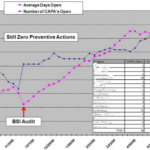Just a decade or two ago we were running weekly, monthly and quarterly reports, at the end of each reporting period. Based on previous years and current trends we would try to forecast our revenue, calculate customer churn rate and some even dared try to calculate marketing campaign ROI relying on hefty amount of assumptions.
The era of guesstimates, assumptions and inaccurate forecasting is drawing to a close. Leveraging the available technology of Microsoft Power BI platform you can now generate accurate, real-time reports on demand, any time and know you’re looking at today’s data, not from a month ago. In this article we will focus on achieving business results using customer data analytics.
Setting the business goals and project value
As with any business endeavour, we need to know exactly what outcome we’re trying to achieve. These project-level goals need to be aligned with higher strategic goals of the organization. No analytics can be done without a clearly defined strategy. A popular approach to analytics project execution is S.M.A.R.T. process, coined by Bernard Marr . The acronym identifies phases of realising the value from analytics projects:
S = Start with Strategy
M = Measure Metrics and Data
A = Analyze your Data
R = Report your Results
T = Transform your business and decision making
Microsoft Power BI platform covers all the technically demanding steps in the middle (Measure, Analyze and Report). All you need to do is have a clear strategy defined and have support within your organisation to act on the newly found insights about your customers.
Asking the right questions – defining the project scope
Customer Data Analytics is all about providing answers about your customers, and we all know that key to any business success is figuring out your customers – matching your offer with their needs. In order to get the answers we must know which questions to ask, and this may be harder than you think. If the question is too general the answer will also be too general and therefore in-actionable.
SMART Strategy Board is a very useful planning tool to help you define the strategy and pose the questions you’d like to get answered about your customers. Here’s an example:
Beringer Tame is a niche digital recruiter (small business with analytics as their core strategy / competitive edge), specialising in finding candidates for positions in e-commerce and recruitment across Europe. As the positions Beringer Tame hires for are not incumbent, they require complex algorithms in order to find the right candidate. But the data this brings up is people-focused, which needs to be processed by recruiters. By developing more precise, or more experimental algorithms, the company is able to achieve new results.
With Microsoft’s Power BI platform you will get the answers to the most commonly asked questions by business owners right off the bat – they are included in interactive dashboards, but that’s not all! With a cool feature such as “ask a question, get answer” you can gain even more insights. Imagine asking “What were last year’s sales by product?” and getting a stunning, interactive visualization as an answer. Something you would surely prefer over the typical excel sheet you’d usually be getting in your pre-BI days. With Power BI, you ask questions in natural language and get the right charts and graphs as your answer.
Customer Data – Sources, Formats and Challenges
You may be asking yourself, so what is customer data? We wouldn’t be too far off if we answered you: “everything”. It could be broken down in categories such as: what they do, what they say, what they see, who they talk to. It can range from measuring customer interaction (or lack thereof) which would indicate their engagement level with your product or service to what other similar products are they buying, or what similar services they are using.
Data can come from many sources, internal or external. You may have online customer activity tracking (website analytics), or have customers fill-out surveys. Some companies even look at the sentiment of social media posts (like Facebook or Twitter) to track when customers mention the company publicly and to determine when customers criticize or praise their product. MS Power BI does that for you too!
But not all data is created equal. Some is more valuable than others and some is more readily available than others. Some data is structured (such as customer satisfaction rating on a scale from 1 to 5) and such information can be easily leveraged (i.e. get average rating) to gain knowledge of your customers. On the other hand, a guest book entry or a Facebook post on your page is a non-structured format – it’s in plain, free-text format and most of the time requires a human to interpret it or an advanced computer algorithm.
With the Power BI platform you don’t need a team of software developers and data scientists – by integrating with other online tools you can gain the same insights for much less money and no in-house tech team.
Putting it all together: Visualisation for Insights
By visualising the results of customer data analysis it becomes more apparent to spot patterns, customer segments / categories, and even explore the correlation between different metrics. This is both science and art – not an easy task even for a skilled team of designers, programmers and business analysts. This used to be a luxury only big business could enjoy, but with the Power BI platform the same powerful methods are made available to small and mid-size business owners such as yourself.
Take a look at this awesome report which combines your internal data (website traffic analytics) with external data of social media (in this example Twitter):
Acting on new insights – delivering business results
Once you’ve gained new insights into customer behavior you can create more effective marketing campaigns. One method of finding the right message to send to your audience / customers to achieve a desired result is called AB testing. It stands for testing 2 versions of a PR or marketing message with same purpose in identical setting (same time period, same exposure/marketing channel) and then measuring the impact.
For example, Arizona’s Petrified Forest National Park wanted to prevent visitors from stealing chunks of petrified wood. A sign was posted that read “Please don’t remove the petrified wood from the park, in order to preserve the natural state of the petrified forest” and realized 3 times reduction in stealing incidents than the old sign that read “Many past visitors have removed petrified wood from the park, changing the natural state of the petrified forest”. A subtle wording difference with a great impact, delivering undeniable results.
Figuring out your customers and refining your approach is a continuous effort, but with the empowerment from features of Customer Analytics by MS Power BI this process gets automated and much easier to get to actionable insights. Work smarter, not harder.